SD Standard for Video Recording
There are wide discrepancies in memory access speed depending on the SD memory card manufacturer and brand. Varying speeds make it difficult to make out which card can surely record streaming contents.Recording video require a constant minimum write speed to avoid ‘frame drop’ during recording for a smooth playback. The SD Association has defined various Speed Class standards to answer a demand for advanced video quality recording. Speed Class symbols indicated to host and card products help users decide the best combination for reliable recording (no frame drop). The various speed class types assures minimum sequential card access performance including multiple stream access (in SD Express Speed Classes) under defined conditions specified in the standard. It is most important for video recording and other applications. It is also applicable for any write or read applications that requires an assured minimum constant sequential access performance.
There are four kinds of speed indications:
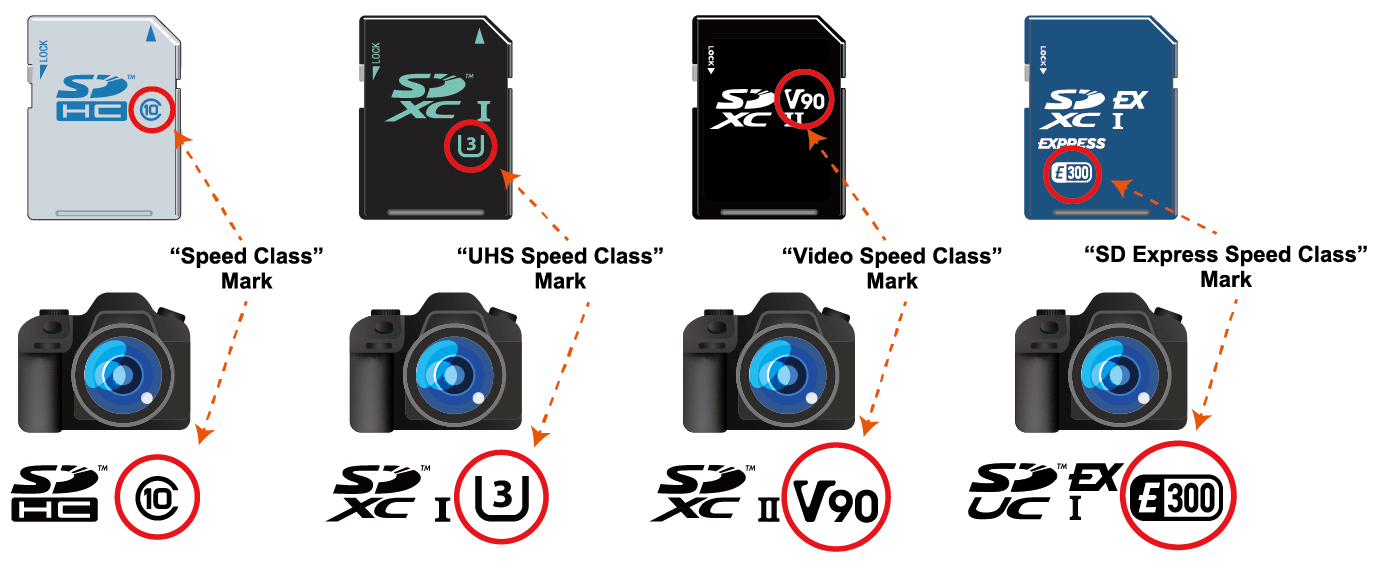
Speed Class*, UHS Speed Class**, Video Speed Class*** and SD Express Speed Class**** symbols with a number indicate minimum writing speed. This is mainly useful for camcorders, video recorders and other devices with video recording capabilities. Regarding bus mode, it is necessary to use a bus mode fast enough that does not affect memory write speed. C10 is used in High Speed mode or faster, U1 and U3 are used in SDR50/DDR50 or faster , V60 and V90 are used in UHS-II mode or faster, E150/E300/E450/E600 are used in SD Express mode.
Video Speed Class and SD Express Speed Class are defined to answer a demand for high resolution and high quality 4K8K video recording and it also has an important feature to support next generation flash memory such as 3D NAND. In addition, the SD Express speed class supports also multi stream access.
The main reason driving many speed class types is the evolution of NAND memory technology. While the early speed class types – Speed Class and UHS Speed Class were optimized for older memory technologies, the latest types of Video Speed Class and SD Express speed class are both optimized for the latest NAND flash technologies allowing best utilization of today’s NAND technology.
SD Express Speed Class is based on the same concepts of the Video Speed Class access methods with the following unique features:
– Defined to be used with NVMe protocol
– Supports multi-stream access
– Power and Thermal management optimized for the speed class support.
- *
- The Speed Classes defined by the SD Association are Class 2, 4, 6 and 10. Class 10 can be applied to High Speed Bus IF product family.
- **
- The UHS Speed Classes defined by the SD Association are UHS Speed Class 1 (U1) and UHS Speed Class 3 (U3). U1 and U3 can be applied to UHS Bus IF product family (UHS-I & UHS-II &UHS-III).
- ***
- The Video Speed Classes defined by the SD Association are V6, 10,30,60 and 90. V6 and V10 can be applied to High Speed and UHS Bus IF product family. V30 can be applied to UHS Bus IF product family. V60 and V90 can be applied to UHS-II / UHS-III product family.
- ****
- The SD Express Speed Classes defined by the SD Association are E150, E300, E450 and E600. These can be applied to SD Express Bus IF product family.
SD Speed Class
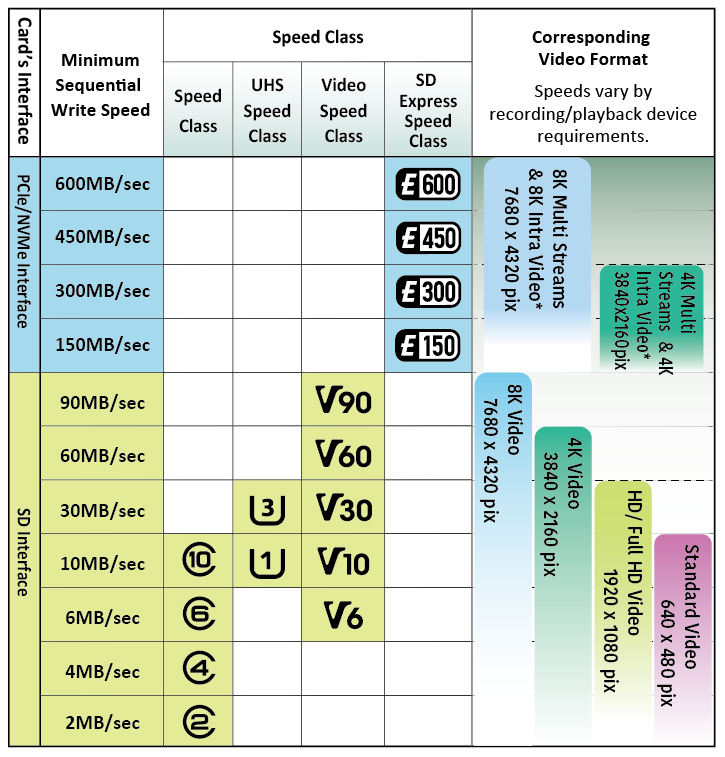
Video Format
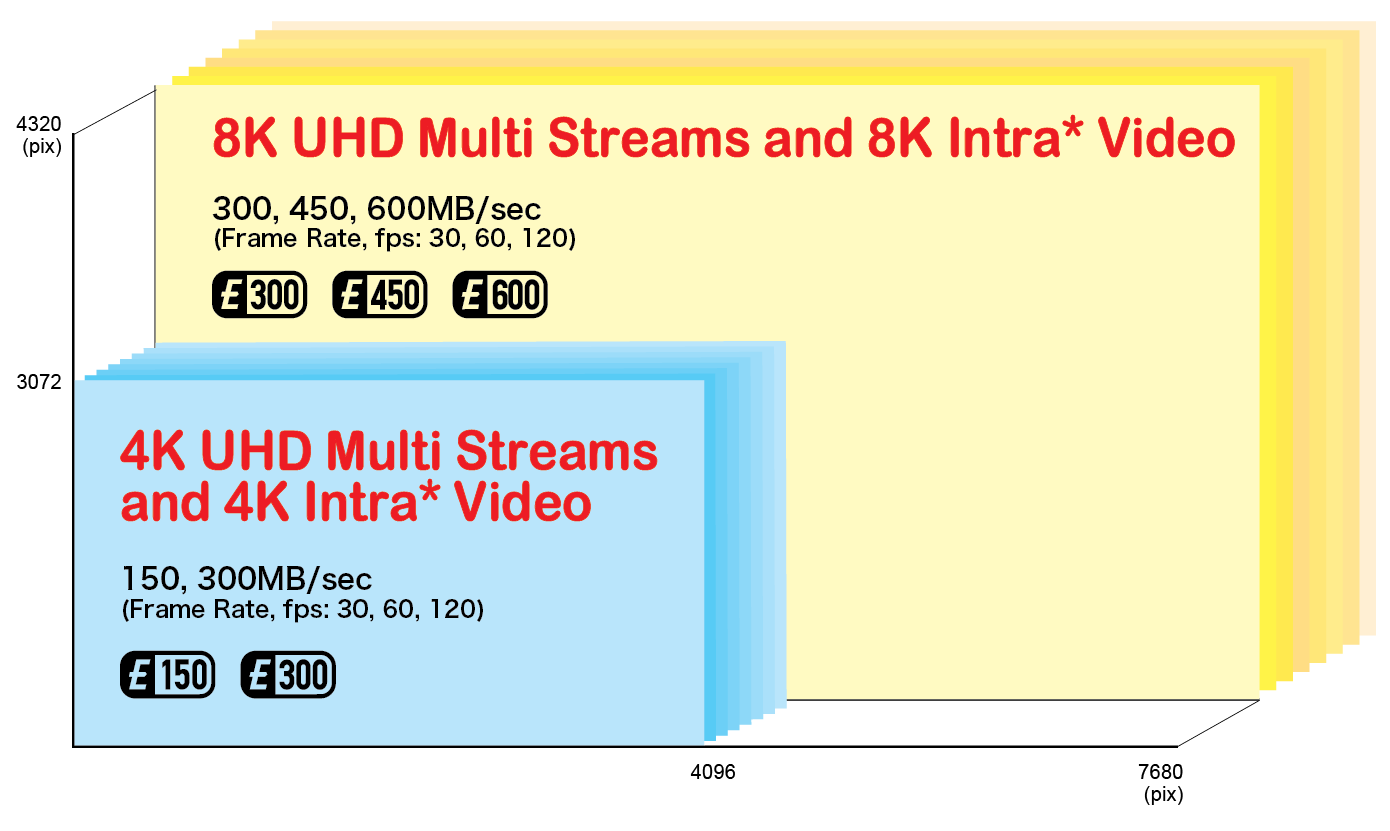
*Intra video, is a compression technique performed relative to information contained only within the current frame, and not relative to any other frame in the video sequence. Therefore, it is usually larger in size.
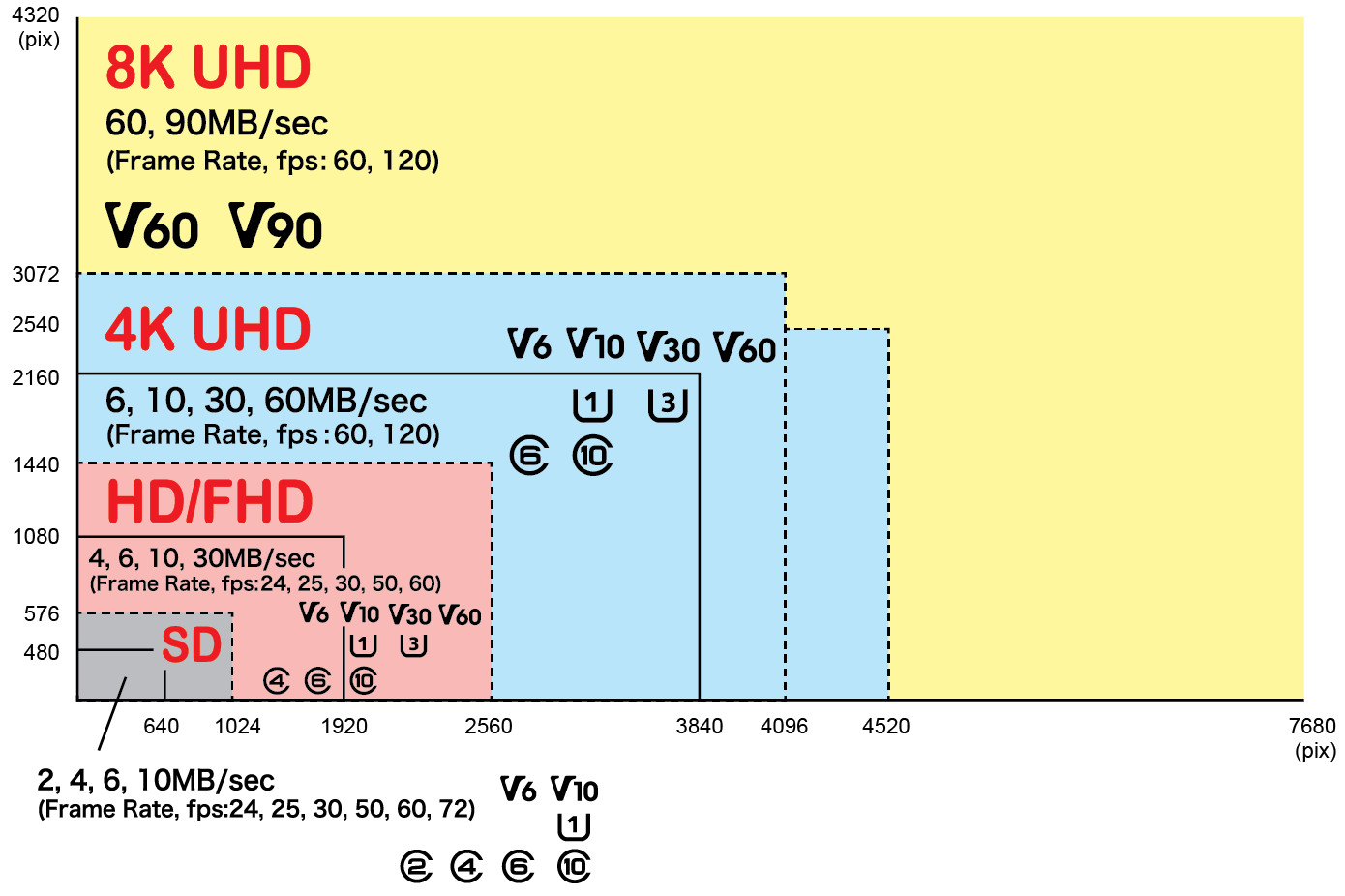
Best Combination between Speed Class Host and Card
Speed Class supported host can indicate Speed Class symbol somewhere on the product, package or manual.Consumers can find the best card for a host via Speed Class symbol match; choose the same or higher class symbol card than class symbol of the host indicated.
For example, if your host device requires a Speed Class 4 SD memory card, you can use Speed Class 4,6 or 10 SD memory cards. If your host device requires a UHS Speed Class 1 SD memory card, you can use UHS Speed Class 1 or 3 SD memory cards. Video Speed Class and SD Express Speed Class are also the same. Note that expected write speed will not be available by a combination of different class symbols between host and card such as Host Class 10 and Card U1, Host U1 and Card V10, etc. even those are indicated to the same 10MB/sec write speed. (i.e. host devices requires a VSC10 may operate also with VSC30 card and host devise requires SD Express Speed Class 150 may operate also with a card supporting higher SD Express speed class such as 300.)
Fragmentation and Speed
By repeating deletion and write of files, data area is gradually fragmented and it influences write speed. Generally, write speed to a fragmented area is slower than sequential write speed due to flash memory characteristics. In an era when memory capacity is not large enough, fragmented write needed to be considered. However, high capacity memory card is available at this time, Speed Class write is defined to perform sequential writes to a completely un-fragmented area (called “Free AU”). It makes Speed Class controls of host easy. On the other hand, even unused memory exists in total, there is a possibility that host cannot perform Speed Class recording. In that case, data arrangement to reduce fragmented area or move data to anther storage to re-format the card will be required. Video Speed Class supports “Suspend/Resume” function that can stop and retrieve sequential write. By using the function, it is possible to improve memory usage ratio considerably.



