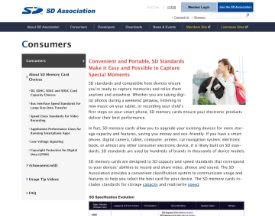SD Memory Card Formatter for Linux
SD Memory Card Formatter for Linux ver.1.0.2 for SD/SDHC/SDXC
The SD Memory Card Formatter formats SD Memory Card, SDHC Memory Card and SDXC Memory Card (respectively SD/SDHC/SDXC Cards) complying with the SD File System Specification created by the SD Association (SDA).
It is strongly recommended to use the SD Memory Card Formatter to format SD/SDHC/SDXC Cards rather than using formatting tools provided with individual operating systems. In general, formatting tools provided with operating systems can format various storage media including SD/SDHC/SDXC Cards, but it may not be optimized for SD/SDHC/SDXC Cards and it may result in lower performance.
SD/SDHC/SDXC Cards have a “Protected Area” for SD Card security purposes. The SD Memory Card Formatter does not format the protected area in the SD/SDHC/SDXC Cards. The protected area shall be formatted by an appropriate PC application or SD host devices that provide SD security function.
The SD Memory Card Formatter doesn’t support SD/SDHC/SDXC Card encrypted by the “BitLocker To Go” functionality of Windows. Please format the SD/SDHC/SDXC Card after it has been unlocked.
System Requirements
Operating Systems:
| Operation System | SD/SDHC/SDXC |
|---|---|
| Debian | Debian 10, x86_64 Debian 11, x86_64 Debian 11, ARM64 |
| Ubuntu | Ubuntu 20.04, x86_64 |
| Raspberry Pi OS 64-bit | Raspberry Pi OS, ARM64 2022-04-07 |
| Fedora | Fedora 35, x86_64 Fedora 35, ARM64 |
| Arch Linux | Arch Linux, 2022.06.06 (5.17) |
SD Interface Devices
The following interface devices can be used to access SD/SDHC/SDXC memory cards:
- SD Card slot on PC
- USB SD Card reader for USB2.0, USB3.0, USB3.1 & USB-C
Always confirm that the device is compatible with the SD, SDHC or SDXC memory card before formatting.
SD Memory Card Formatter Download for Linux
Developed by Tuxera